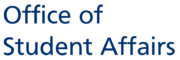Maintaining Co-Curricular Activities (CCA) Records for Your Members

Record all activities on NUSync - our official NUS CCA one-stop platform!
To give recognition to your members for their contributions and participation, do the following in your respective NUSync portals:
- Take attendance for all events.
- Regularly go into your group roster and update any membership changes i.e. pending or new members, changes in leaders.
- Give Service Hours or create Organising Events Committees to give ad-hoc committee members involvement.
When your events are managed well, CCA records will be populated for your members and leaders. It is the responsibility of all official student organisations to provide members with their CCA Records. The CCA Record may be used to support job, internship or scholarship applications and many more.
If you want to find out more about how to maintain your own CCA record, please visit this page.