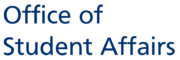Co-Curricular Activity (CCA) Records

The CCA Record documents your student life in NUS. It is a testimonial of your active involvement in co-curricular activities during your course of study.
Watch the video below to find out how to obtain your CCA Record. Find out more about NUSync, our one-stop official NUS CCA platform here.
Steps to edit and save your CCA record:
-
- Go to your Account icon (top right corner) and select “CCA Record”.
- You can choose to shift the order by clicking 'Change Layout' or scroll down to arrange or hide certain memberships (e.g. the automatic membership of the faculty you belong to)
- To add reflections to your positions, go to your Account icon and select 'My Organisations'. To add reflections to your event participation, go to your Account icon and select 'Event History'. There is a pencil icon that you can click to type in your reflections.
- When you have edited it to how you want it, go back to your CCA record, and click 'Print View/PDF' and save a copy.
All CCA involvement, including membership to portals, leadership positions held, as well as event participation should have been recorded in your CCA Record. You should ensure your attendance is taken for each event you attend. If there are missing or no records, do approach your event/CCA excos to add it in for you.
Upon graduation, you will not have access to NUSync anymore. It is good practice to check it regularly and maintain it before conferment period, as CCA groups need time to update on their end.
If you are a student leader looking to maintain records for your members, please go to this page.
Maintain your CCA Records on NUSync