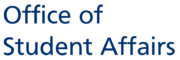Lost and Found

RepoApp manages the lost and found items on campus.
You can visit the Student Service Centre or any of the Security Posts to submit the found item.
If you found your lost item in RepoApp, take note of the Item ID and proceed to the Student Service Centre or any of the Security Posts nearest to you. The reporting point will check and direct you to the location to claim your item.
If your lost item is stored at the Student Service Centre, visit us during our operating hours to collect your item.
Note:
The lost item must be collected by the owner (i.e., collection by proxy is not allowed) who should bring along some form of identification. For electronic devices (e.g., tablets, smart watches, laptops, earbuds, etc.), where applicable, please bring along your charging cable so that we can power up the device for further verification.
Do note that lost items are stored for 1 month. Unclaimed items will be destroyed and disposed of after 1 month.